Close
- Buy or Renew: 09272202525
- Support (Call / Whatsapp) : +91 7030067377
- Discover Seqrite
Frequently Asked Questions
What are the system requirements for Quick Heal Total Security?

Here are the system requirements that need to be met before you install Quick Heal Total Security on your device:
- 2.9 GB disk space
- 4 GB and above RAM
- Internet Explorer 6 or later
- Internet connection to receive updates
- Minimum screen resolution 1024 * 768
- Display Settings: Set recommended value for optimal app display
- Desktop operating system: Microsoft Windows 11, 10, 8.1, 8 fully patched (32- and 64-bit)
How do I install Quick Heal Total Security Antivirus?

You can install Quick Heal in the following way:
1. Visit the following link https://us.quickheal.com/installer. You are redirected to the website of Quick Heal where all antivirus products are listed.
On the download page, there are two options.
- Enter Product Key: If you have the product key of any of the Quick Heal antivirus products, enter the product key, captcha code and then click Submit. On the product page that is displayed, click Download. The installer will be downloaded to your device.
- Product List: If you do not have a product key of any of the Quick Heal antivirus products, click the Product List option, select a product and then click Download. The setup downloader of the selected product will be downloaded.
- Double-click the downloaded setup file to start the installation process.
- The Welcome page appears. Accept the terms and conditions and privacy policy to proceed.
- Click the Let's Start button to start installation as per below steps:
- Downloading and installation of the software starts.
- Select Installation Location and manage disk space requirements.
- Click Next to complete the installation process.
How do I activate my Quick Heal product after purchase?

- Post installation completion, you need to choose your subscription plan as below:
- I have a product Key: Click this option if you have already purchased a license and have the product key.
- Continue to Free Trial: Click this option if want to continue with Free Trial. Enter your registration information & click Activate to complete the activation of your trial license.
- If you click, I have a product Key, you need to register your personal details.
- Enter the Product Key, Dealer Code and the BE (Bag Engineer) Number if available.
- Click Next.
- Enter your Email Address and Contact Number.
- Click Send Code for both Email Address and Contact Number to verify them.
- Enter the received Access Code for Email Address and Contact Number respectively.
Note: Customers outside India need to enter the code for email address only. - Click Next.
- Enter Name, State, Country and City and click Next.
A summary of your registration details is presented before activation. - Click Activate to complete the activation on your device successfully.
- Click Launch Quick Heal to view the dashboard.
How is my Security and Privacy score calculated?

To ensure your Security and Privacy scores, you will have to select the appropriate tool and submit the required details for assessment purposes. This could include information about device security settings, applications, or data-sharing routines. The report can help break down what each part of the score means and point out areas where you could do better.
How can I renew my Quick Heal Subscription?

You can renew Quick Heal through the application.
- Open Quick Heal antivirus > More > License Details
- Click the Renew Now button and follow the on-screen instructions to complete the purchase transaction.
- If you have already purchased a renewal key then you can click Got a renewal code, enter the renewal key and follow the steps for renewal.
For more details reach out to renew@quickheal.co.in or call us at 09272202525
What happens if I do not renew my Quick Heal Subscription?

If you do not renew your Quick Heal Subscription, it will be there in your computer for 90 days; however, it will not recognize the malware, viruses, and other malicious activities and will be at risk.
We recommend regular renewals and we encourage the same via reminder messages and emails.
What are the features of Quick Heal Total Security?

Its robust security features include ransomware protection, external drive protection, and firewall protection. It ensures comprehensive protection against various threats. Its privacy tools, such as smart parental controls and Wi-Fi scanning, help secure your data, personal information, and privacy. Additionally, its anti-fraud features, including scam protection and dark web monitoring, provide vigilant defense against fraudulent activities.
Click here to know in detail about all Quick Heal Total Security antivirus features.
Does Quick Heal Total Security remove viruses?

Yes, antivirus software is designed to detect, prevent, and remove viruses and other types of malicious software (malware) from your PC or laptop.
Antivirus software plays a crucial role in maintaining the health and security of your system by removing viruses and protecting against future threats.
How often are virus definitions updated in Quick Heal Total Security for Windows?

In usual scenarios, the virus definitions are updated three times a day. Upon completion of an update, there is a pop up on the screen to inform the user. Additionally, the update status is displayed in the Notification section, accessible via the bell icon at the top right corner of your screen. Keeping your device protected with the latest computer security software updates ensures you have robust defense against new threats.
How does Quick Heal Total Security protect against ransomware?

Ransomware attackers deploy malicious software that locks your computer and demands a ransom for access. Quick Heal identifies and mitigates such attacks by backing up your data, allowing for restoration when needed. It ensures that essential files, including commonly used documents and data, are safeguarded.

















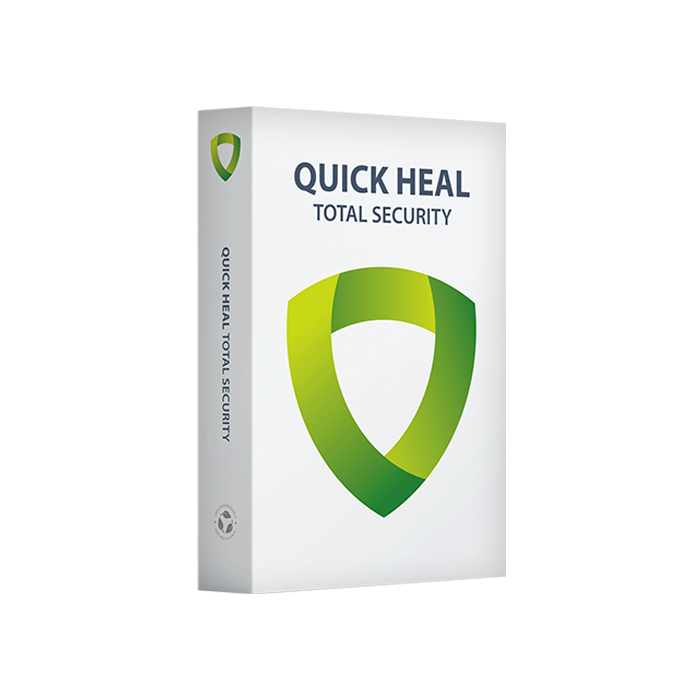







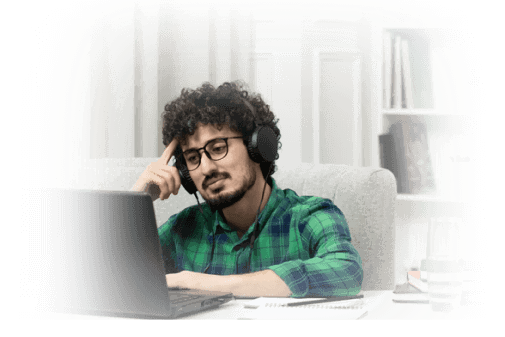

Please complete your information below to login.