Close
- Buy or Renew: 09272202525
- Support (Call / Whatsapp) : +91 7030067377
- Discover Seqrite
Hello,
Quick Heal Customer Support: How can we help you?
Reach out to technical support
Time is money. Don’t waste it
Keep these at hand during the call
-
Product Key
-
Product
Name -
Operating System Information
Before call
- For Product key Click on "Quick Heal Icon" -> "License days left"
- Your device's specifications: the type (desktop computer, laptop, mobile device, etc.)
- Operating system information.
- Information about your Quick Heal application.
- Make sure you have the device on which the issue occurred readily to hand. This will save time.
During the call
- Remember that support engineer cannot see your device. He will take his decision based on the information you give him during your conversation.
- Please be aware that not all issues can be resolved over the phone. Potential Escalation may be applicable.
- Our Engineer may ask you to reinstall the application as per case scenario
- Be in front of the machine while calling for technical issue, product key, OS, Version, internet availability
- If you don’t have our security product, the sales team will help you choose one (Buy or Renewal - 09272202525)
Frequently asked Questions
How do I install Quick Heal antivirus?
test You can install Quick Heal antivirus using the Quick Heal CD or the Quick Heal installer.
Using Quick Heal CD
-
Insert the Quick Heal antivirus CD/DVD in the DVD drive.
-
Click Install.
-
Follow the on-screen instructions.
My product receives updates frequently. Why update is required?
New virus threats and malwares are released daily and to combat these threats, new security measures are released as and when required. It is highly recommended that you keep your product updated to ensure security against new threats.
You can configure Automatic Update to pick up the updates automatically as and when new the updates are available. If set to automatic mode, the updates are taken in the background without user’s intervention.
Are the upgrades free? If yes, how long?
All the updates and upgrades are free for registered users until the product license is valid.
How do I install Quick Heal antivirus?
test You can install Quick Heal antivirus using the Quick Heal CD or the Quick Heal installer.
Using Quick Heal CD
-
Insert the Quick Heal antivirus CD/DVD in the DVD drive.
-
Click Install.
-
Follow the on-screen instructions.
Are the upgrades free? If yes, how long?
All the updates and upgrades are free for registered users until the product license is valid.
My product receives updates frequently. Why update is required?
New virus threats and malwares are released daily and to combat these threats, new security measures are released as and when required. It is highly recommended that you keep your product updated to ensure security against new threats.
You can configure Automatic Update to pick up the updates automatically as and when new the updates are available. If set to automatic mode, the updates are taken in the background without user’s intervention.













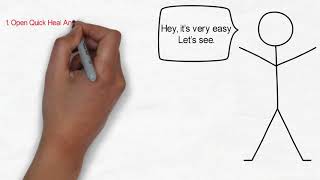
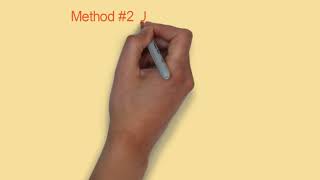

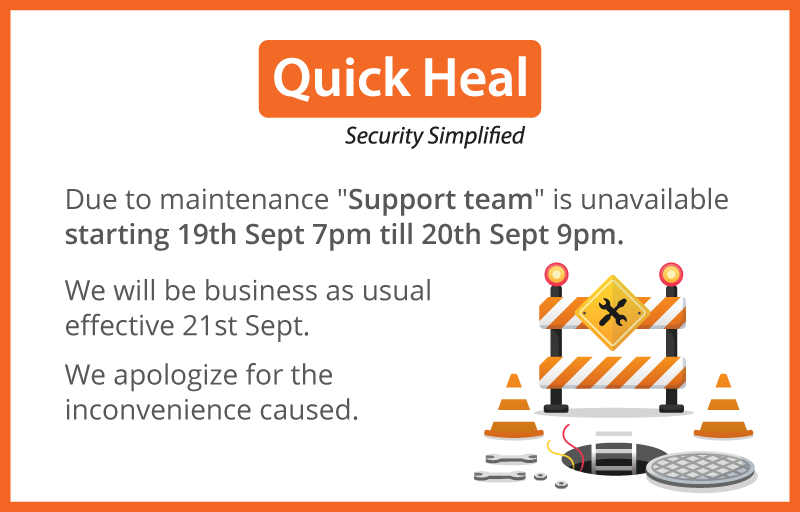




Please complete your information below to login.