Close
- Buy or Renew: 09272202525
- Support (Call / Whatsapp) : +91 7030067377
- Discover Seqrite
Android Mobile

Shop By
Shopping Options
-
Recommended for youQuick Heal Total Security
Explore a worry-free online surfing with robust internet protection!
Quick Heal Internet Security
Powered by

360° digital protection backed by patented technology and GoDeep.Ai saving against evolving digital threats. .
View Features -
Quick Heal Total Security for AndroidAdvanced protection for your Android smartphone from viruses, malware, harmful apps, and mobile banking threats.
Windows Security Solutions For You To Compare
| Product |
Recommended 
Quick Heal Total Security |

Quick Heal Total Security for Android |
| Pricing |
Protection
| Device Protection |

|

|
| Browsing Protection |

|

|
| Phishing Protection |

|

|
| Malware Protection |

|

|
| Firewall Protection |

|

|
Privacy
| Safe Banking |

|

|
| Parental Control |

|

|
| Webcam Tracking |

|

|
| Dark Web Monitoring |

|

|
| WiFi Scanner |

|

|
| Backup and Restore |

|

|
| Anti Tracker |

|

|
Performance
| Performance Booster |

|

|
| Game Booster |

|

|
| Smart Scan |

|

|



























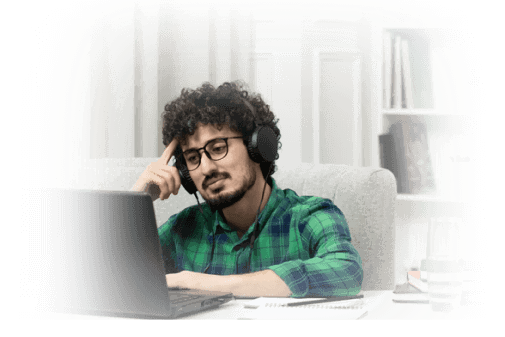



Please complete your information below to login.